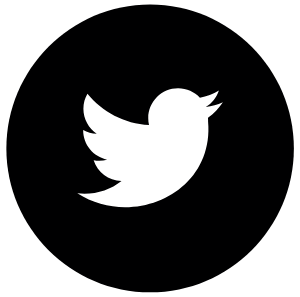Let’s face it—learning to code isn’t just for future Silicon Valley engineers anymore. In today’s tech-driven world, programming has become a basic literacy skill, right up there with reading and arithmetic. Whether your kid dreams of building video games, becoming the next big app developer, or just wants to understand how technology works, getting an early start can make all the difference.
But not all coding platforms for kids are created equal. Some are too simplistic and feel like digital babysitting. Others dive too quickly into intimidating syntax and jargon. That’s where CodeMonkey strikes an interesting balance. It’s an award-winning coding platform designed for kids and educators, and after spending time with it, I can honestly say: it’s fun, surprisingly deep, and—most importantly—it works.
Why Coding for Kids Matters
Before diving into the nuts and bolts of CodeMonkey, let’s zoom out for a second. Why should your 9-year-old care about loops, conditionals, or Python functions?
Beyond the job-market buzz (and yes, there’s plenty of it), learning to code helps kids develop critical thinking, problem-solving, and logic skills. It encourages creativity, persistence, and even collaboration—traits that are useful no matter what path your child ends up taking. And in an age where kids spend increasing time with tech, coding helps them move from passive consumers to active creators.
That’s the real magic: when a child realizes they can control what happens on the screen—not just tap it.
What Is CodeMonkey?
CodeMonkey is a browser-based platform that teaches kids real coding through game-like challenges. It’s not an app or a video tutorial series—it’s fully interactive, hands-on learning. Think of it as a mix between an educational game and a progressive coding curriculum.
The company has been around since 2014 and has earned a reputation in classrooms and homes around the world. It’s used in over 50 countries and has racked up multiple awards, including accolades for both edtech innovation and curriculum design.
But beyond the shiny stats, what’s it like to actually use?
Game-Based Learning That Doesn’t Talk Down to Kids
The first thing you notice when logging into CodeMonkey is that it doesn’t feel like school. The early levels take place in a jungle setting, where kids help a monkey catch bananas by writing lines of code. But unlike many platforms that stick to drag-and-drop blocks, CodeMonkey introduces real syntax early on. In the “Coding Adventure” course, for example, kids type commands like move() and turnLeft() to solve puzzles.
Don’t worry—it’s beginner-friendly. The interface is clean, mistakes are encouraged as learning moments, and each level builds logically on the last. Think of it like learning a musical instrument: the first few notes are basic, but before long, they’re composing small songs. CodeMonkey manages that pacing really well.
The platform also uses storytelling to keep learners engaged. There’s a gentle progression, not just in difficulty, but in narrative, which makes it feel like more than just a bunch of coding exercises strung together.
Different Courses for Different Ages (and Learning Styles)
One of CodeMonkey’s biggest strengths is its variety of content. It isn’t a one-size-fits-all curriculum; it’s a suite of courses tailored to different age groups and learning levels. Here’s a breakdown:
🧒 Block-Based Coding for Young Learners (Ages 5–8)
For the youngest coders, courses like “Beaver Achiever” and “Coding Chatbots” use visual programming. Kids connect blocks to control characters, similar to Scratch but with a more structured goal-based flow. It’s a great way to build confidence and familiarity with coding logic without needing to type or worry about syntax.
👧👦 Text-Based Coding (Ages 8–13)
Once kids are ready to move on, Coding Adventure introduces actual code in a gamified way. This isn’t fake code—it’s CoffeeScript, which looks and behaves a lot like JavaScript. It’s a gentle introduction to real programming languages and lays a strong foundation for future learning.
👨💻 Python, AI, and Beyond (Ages 12+)
For older learners or those already comfortable with basic coding, CodeMonkey offers more advanced courses like “Banana Tales” (text-based Python) and “AI Courses”, where kids experiment with concepts like decision trees, neural networks, and machine learning basics—all in a simplified, age-appropriate way.
This tiered approach means kids don’t “age out” of CodeMonkey too soon. There’s always a next step, and that’s rare in platforms targeting this age group.
For Teachers and Classrooms Too
CodeMonkey isn’t just for home users. It’s also widely used in schools, which speaks volumes about its educational credibility. The teacher dashboard lets educators track progress, assign lessons, and even go into “unplugged mode” with printable worksheets for classrooms with limited tech.
If you’re a homeschool parent or just want a more structured curriculum, CodeMonkey can provide that too. The platform aligns with computer science standards and even offers lesson plans and assessments.
What Kids (and Parents) Will Love
Here’s the real test: Do kids want to use it?
In my experience—yes. The challenges are bite-sized and rewarding, and the visuals strike a good balance between playful and polished. There’s a tangible sense of progress as kids unlock new levels, and the built-in hints make it feel supportive rather than frustrating.
Parents will appreciate that this isn’t just screen time for the sake of screen time. It’s interactive, educational, and skill-building. There’s also no need to install anything—it runs smoothly in most modern browsers, including on Chromebooks, which is a huge win for school compatibility.
Room for Improvement?
No platform is perfect, and CodeMonkey isn’t trying to be all things to all people. It doesn’t (yet) offer courses in languages like JavaScript or HTML/CSS for full web development, which some older teens might be eager for. And while the game-based interface is great for engagement, some learners may eventually want more open-ended project creation.
Still, for its target audience—kids from about 5 to 14—it’s one of the most thoughtfully designed and effective platforms I’ve tested.
Final Verdict: Worth It?
If you’re looking for a way to introduce your child to coding that’s both educational and genuinely fun, CodeMonkey is a standout option. It manages to teach real coding skills without overwhelming beginners, and it adapts as your child grows.
Whether your kid is just starting to drag blocks or is ready to build simple AI models, CodeMonkey has a path for them. It’s not a gimmick. It’s a learning tool that treats kids with respect and curiosity—two things that matter in any subject, but especially in tech.
Verdict: 9/10 bananas. 🍌