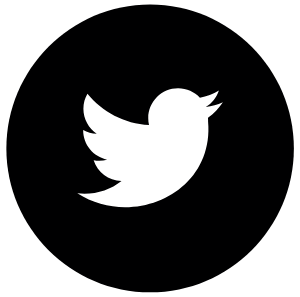Many new parents were born at the very threshold of when phones were becoming high-functioning pocket computers. Even then, there were conversations about whether or not children needed to own their own phone (even if it was just a flip phone). Today, with smartphones having so many capabilities, the question of what’s appropriate and necessary is as pertinent as ever. Some apps can be harmful, but others can be useful, right? It’s hard for parents to know how to balance access and opportunity with care and protection.
How Old Should My Child Be Before Getting a Phone?
According to recently published findings by Common Sense Media, by age 8, nearly 1 in 4 children have their own cellphone. If your child has access to their own device, it may be easier to make complex family logistics run more smoothly (coordinating pickups, solving miscommunications, or addressing emergencies) and teach children the fundamentals of responsible device use (taking care of technology and being security conscious).
That doesn’t necessarily mean you should absolutely give your 8-year-old a phone. Some thought leaders recommend waiting to give your child a smartphone until they enter high school. The decision about which age is appropriate for your child to have their own device is often unique to each family. Just remember: once they have their first phone, they aren’t likely to ever not have a phone again.
Can Apps Be Useful for Education?
Several smartphone applications have use cases—and even awards—for educational value. Many educational apps are designed specifically to build skills in math, reading, creative thinking, solving problems, and critical thinking. Since apps are particularly interactive, they allow kids to engage, which can increase retention and motivation.
Should I Allow My Child to Play Mobile Games?
Just as with classic board games or PC games, not all mobile games are created equally. Some are excellent for helping children practice strategy, logic, and spatial reasoning. Others have less potential for building practical skills or acting as an educational opportunity. There is nothing wrong with letting your child play games; just be sure to evaluate each game and be selective about what they have access to.
Recommended Apps
Your child’s phone does not need to include every one of these apps!
Consider your child’s age, characteristics, and needs to decide which are appropriate and useful to download.
Parental Control Apps
Apple Screen Time
Type: iOS
Age: Parents
Tell me more: Enables parents to remotely manage their child’s iPhone/iPad usage, including app limits, downtime hours, and block categories.
Google Family Link
Type: Android/iOS
Age: Parents + kids under 13
Tell me more: Allows parents manage an Android child profile (or supervise a child’s iOS device). You can set screen time, approve app installs, and manage app use. It’s best for children under 13 because once your child has access to a full Google account, supervision becomes limited.
Qustodio
Type: Standalone
Age: Adults, kids 13+
Tell me more: Allows limits to overall screen time, blocking unwanted apps, creation of “off-limit” periods, and access to a real-time feed of activity.
Educational Apps
SplashLearn
Type: Math, Reading, Early Skills
Age: 2–11 years
Tell me more: Includes interactive lessons in reading, writing, and math, tailored to children’s levels. It adapts to their pace and keeps engagement high.
ABCMouse
Type: Full early learning (reading, math, science, art)
Age: 2–8 years
Tell me more: Comprehensive curriculum-style app covering multiple subjects. Kids progress through levels at their own pace.
Khan Academy Kids
Type: Math, Reading, Socio-Emotional
Age: 2–7 years
Tell me more: Free, open-source app offering engaging content in literacy, math, and social learning; built to spark curiosity.
Duolingo ABC
Type: Reading and Writing
Age: 3–7 years
Tell me more: A spin-off of Duolingo optimized for younger readers, focusing on phonics, vocabulary, and spelling through colorful, gamified lessons.
ScratchJr
Type: Coding and Computational Thinking
Age: 5–7 years
Tell me more: A block-based coding environment that teaches children logic and sequencing via simple animations and stories.
Spell Stage
Type: Spelling and Vocabulary
Age: 6–12 years
Tell me more: Engaging spelling bees, quizzes, and themed lessons help boost vocabulary and language skills in fun, interactive formats.
Prodigy Math
Type: Math
Age: 6–14 years
Tell me more: A fantasy role-playing game that adapts math challenges to the child’s level. It feels like a game, but children practice math constantly.
Epic!
Type: eBook / Reading
Age: 2–12 years
Tell me more: A digital library of over 40,000 books, audiobooks, and videos. Includes read-to-me and chapter books to suit all reading levels.
Games
Breathe, Think, Do with Sesame
Type: Emotional regulation/mindful games
Age: 3+
Tell me more: Gentle app featuring breath exercises, problem-solving, and emotional tools, with guidance for kids on coping with challenges.
Build a Truck
Type: Construction/creativity
Age: 3+
Tell me more: Kids design and drive their own trucks by choosing parts and obstacles, which helps promote spatial reasoning and fun.
Thinkrolls
Type: Puzzle/logic
Age: 4+
Tell me more: This hybrid puzzle-physics game challenges kids to think spatially and sequentially using cute characters.
Cut the Rope
Type: Physics puzzles
Age: 5+
Tell me more: Adorable frog, physics-based puzzles, and increasing complexity make this app a hit with kids and adults alike.
Minecraft
Type: Creativity and exploration
Age: 9+
Tell me more: Open-ended world building and exploration. Encourage solo play or private servers, but avoid unmoderated public servers unless heavily vetted. Also, if you haven’t seen the movie yet, give it a go. Jack Black is back!
App Security
Most adults face a significant risk of data leaks, snooping on public networks, and app-based scamming or malware injection attempts. Children are even more vulnerable to these types of attacks. Giving your child firm and fair restrictions on content is a helpful way to protect them. Another way is by investing in a reliable VPN service. The best VPN software is one that balances speed, privacy, and is easy for your child to learn how to use. Remember to hold age-appropriate conversations about smartphone and data practices. Security issues will continue to be a part of modern technology use, and children should learn early practical tips to protect themselves.